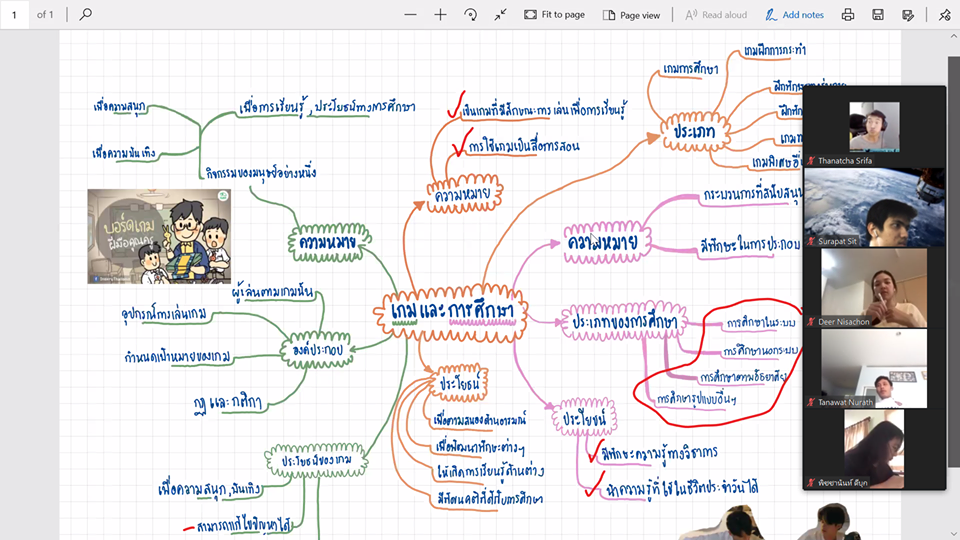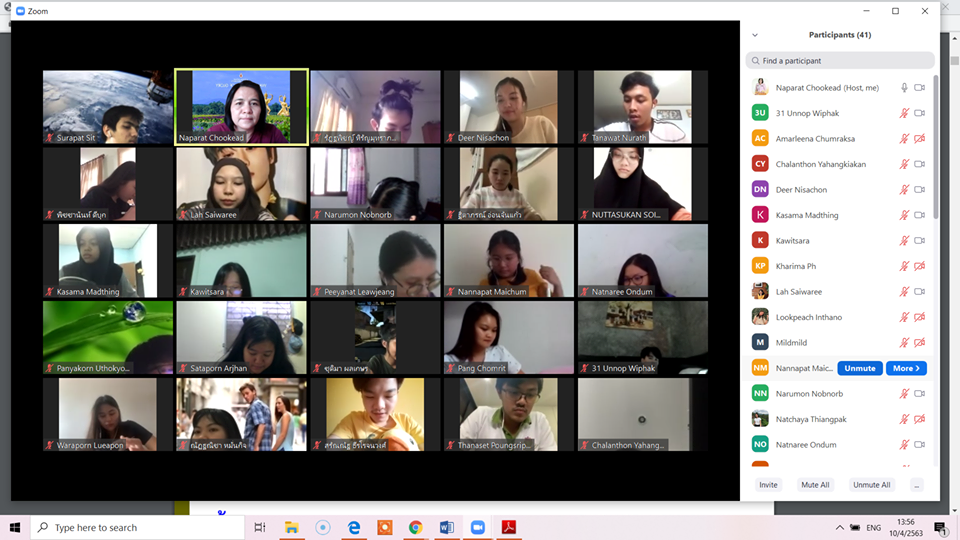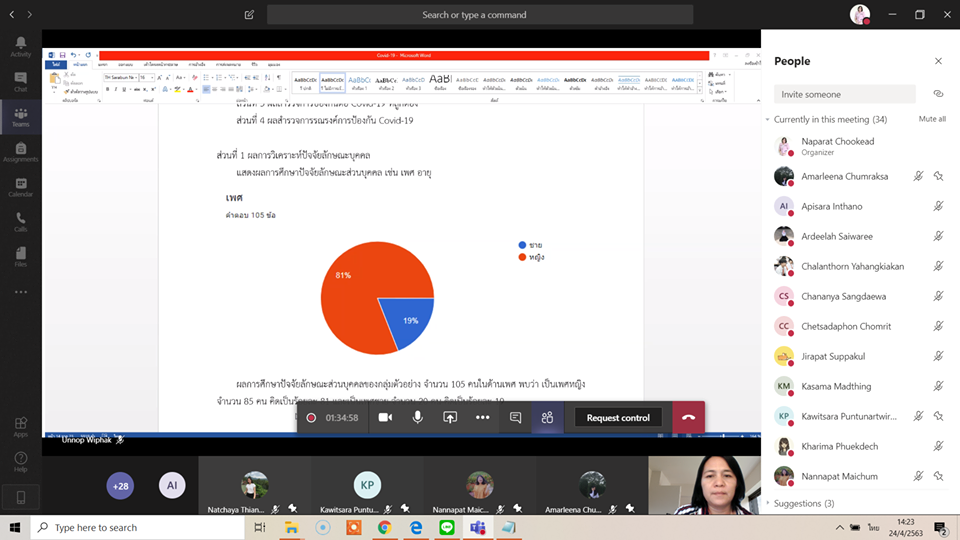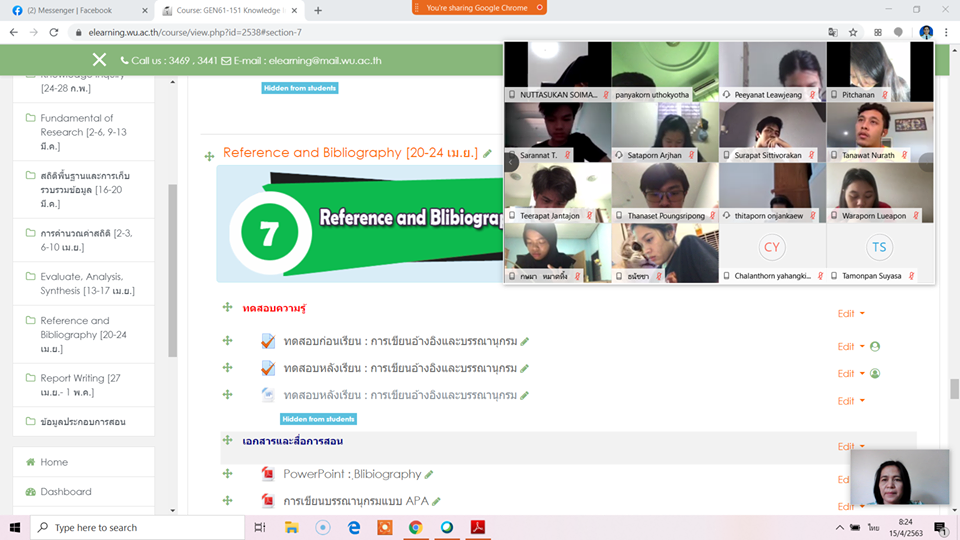Dr.Naparat Chookead, a lecturer of Digital Information Management Program, School of Informatics has launched a trial online teaching using Zoom application, Microsoft Teams and Webex application–an easy-to-use application for online teaching. The application is suitable for online communication, meetings or even teachings.
Zoom
The advantages and disadvantages of the Zoom application for online learning are as follows:
Advantages: the Zoom is/provides you to;
- Easy to use, simply register through a Google or FB account
- An interactive two-way communication, provides video conferencing software, and audio files for distance learning, create group and private chat messages
- Share the screen or presentation slides and demonstrate the use of various programs through the teacher’s screen
- Share assignments from ones’ own screen such as presentation files to teachers and friends to see at a time, write messages or leave comments on the screen right away
- Record teaching videos to be reviewed later
Restriction
- Free use but limited to 100 students
- Less than 40 minutes per lesson, but can create a new course
Guidelines for designing online teaching
Step 1: Explore the readiness of learners e.g. learners’ computer equipment, environment, readiness to learn and their interest, make sure that everyone is ready and willing to study
Step 2: Design the activity using PowerPoint as the main medium of instruction and use Q&A during the instruction via Zoom program. Students are able to communicate with a teacher in real-time.
Step 3: Carry out activities during the study. A teacher can make the group smaller by dividing the learners into 2 groups so that everyone can do activities together.
Step 4: Use quizzes as a formative assessment to examine students’ understanding. In overall, most learners get good study result by learning through this kind of online teaching application.
Microsoft Teams
Microsoft Teams is a chat-based workspace in Microsoft 365 (formerly Office 365). It is intended for anyone who uses M365 on a regular basis. However, if your company or organisation is a Google G Suite user, then it’s really not going to be as appealing, and you’re probably better off with Slack, an independent alternative. In fact, Teams is more of a Slack rival than a Zoom rival – focusing on chats more than video. But since Teams has integrated video calling functionality, it’s definitely worth considering. It recently hit 44 million daily users and is reportedly used by hundreds of thousands of businesses, organisations, schools, and colleges.
Pros and Cons of Microsoft Teams
Pros of Microsoft Teams
- It’s easy to setup and use for Office 365 customers
- Integrated with Azure AD for security and configuration
- It’s free with most Office 365 subscriptions
- Improves collaboration and communication within organization
Cons of Microsoft Teams
- Doesn’t work outside of a full Microsoft shop
- Some features have been slow to roll out (i.e., Shared calendar in teams, secure private channels)
- Office 365 security is complicated and can be compromised by attackers
- It is possible to inhibit collaboration through security and configuration settings
Webex
WebEx, manufactured by Cisco Systems, is one of the most widely used online meeting tools all around the world. It is a feature-rich tool that lets users meet over the Internet while sharing screens and speaking through a phone or via VoIP. It is a robust program that works well on Windows, Mac and even on smartphones and tablets, giving participants the flexibility to attend meetings from their preferred device.
The advantages to using Webex Audio include:
- In-Meeting Controls : See a unified participant list within the meeting environment. Reduce disruptions and maintain meeting focus by muting or un-muting everyone or specific individuals.
- Call-Back : Allow the Webex Audio system to call attendees and bring them into your audio conference – no hassling with meeting or attendee codes.
- Personal Conference Number : Set up this audio access code, and use it to host meetings from any phone – scheduled or on the fly. Add an integrated data session during the call if you need it.
- On-Demand Access : Get 24×7 access to web and audio-only meetings, instantly – no reservation or cancellation approvals.
- 500-Caller Capacity : Conduct small and large collaborative meetings. Also use Audio Broadcast services with Event Center for large events – up to 3,000 participants.
- Invitee Authentication : Eliminate cumbersome login procedures with automatic authentication of meeting attendees when they call in.
- Ease of use for Recording : No need to use a set up wizard to dial out to another providers teleconference lines for recording.